Contact Us
Questions, comments or feedback?
Here's how to get in touch with us.
Domestic Orders
PH: 800-697-3776
Rush Orders
Call by 2 p.m. CST and we will guarantee shipment of product the same day via the UPS Expedited Service of your choice.
Order Status
You may call 800-697-3776 to speak with a Customer Service Representative for updates on your order status.
Help Topics
If your question is not listed, we can still help you.
Please call us at 800-697-3776 or email us at KPbrandstore@Staples.com and we’ll do our best to answer your question.
Pricing and Payment
Payment Methods
Acceptable Payment Methods for the Kaiser Permanente Brand Store:
- eCertificates
- Company/Department Charge (available for those authorized)
- Credit Cards
Acceptable credit cards are (Your credit card statement will reflect payment to “Nova Marketing”.):
- Visa, American Express, MasterCard, Discover
Offers and Promotions
If you have a promo code, you can input this during checkout, and the offer will be applied to your purchase. Please note: there may be specific limitations for promo codes.
Printing Your Receipt
If you would like a printout of your receipt, click on ‘My Account’. From there, you can click on the ‘Order History’ link to view your past orders. Click on the specific order for which you would like a receipt and print this page.
How to Finalize a Special Order
Follow these steps to finalize your special order
- From COUPA or ONELINK connect to Diversity Press (supplier no. 100219216) Supplier Catalog.
- Click on Retrieve Special Order Quote.
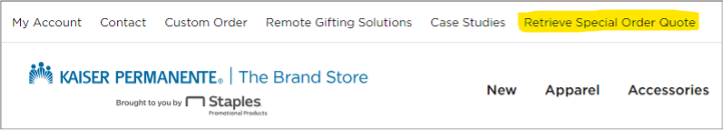
- Enter the quote number referenced in your email into the form box and click the FIND button.
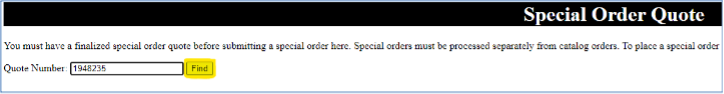
- Review your shopping cart for accuracy (if something is not accurate, immediately contact the Customer Service Team KPBrandStore@Staples.com).
- If satisfied with everything in your shopping cart, click the CONTINUE TO REQUISTION button.
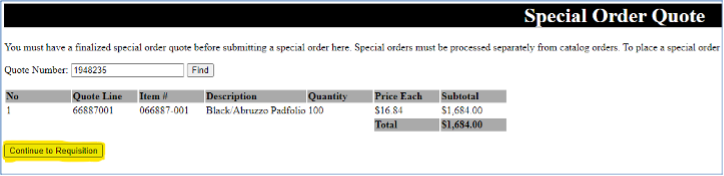
- Your line items will now be transferred from Diversity Press back to COUPA or ONELINK and a Purchase Requisition will be created.
- From this point, the cart will go through the approval process, then convert to a Purchase Order. The Purchase Order will be transmitted electronically to Diversity Press from COUPA or ONELINK.
Shipping and Delivery
Ground freight of 13% included in product pricing.
Where does my order ship from?
All in-stock Brand Store products ship directly from Diversity Press located in Indianapolis, IN. Diversity Press is a certified Minority Business Enterprise aligned with KP's total health commitment to fair and ethical business practices, sustainability and diversity prioritization.
What are normal production and delivery times?
Your in-stock merchandise order will be processed and shipped shortly after receipt. Unless otherwise specified, all orders will be shipped within 48 hours, via the shipping method you have selected.
For production and delivery times on Special Orders, contact 800-793-9837.
Please note: the cut off time for orders is 2 p.m. CST. That is the latest we can receive an order and still ship same day.
How do I track my order?
Once your order has shipped, you will receive a final receipt via email that will contain a tracking number if one has been provided by the carrier. You will also be able to see tracking number (if provided) in your Order History.
How can I get my order faster?
We will do everything possible to meet your deadline. You may choose a faster shipping method during the checkout process. Please note: expedited shipping may require additional cost.
What happens if a product is backordered?
We make every effort to ensure the products on our site are in stock and ready for decoration. Occasionally, due to circumstances beyond our control, our stock of a certain product may be depleted. When this occurs, we will contact you with a revised ship date. If this revision does not meet your needs, we will do our best to offer you a comparable product as an alternative to the one you ordered.
What if I need to change my shipping method after purchase?
Once the order is placed, call Customer Service at 800-697-3776.
What do I do if my order has not arrived?
Call Customer Service at 800-697-3776.
Can I have my order shipped to multiple addresses?
Yes, simply call us at 800-697-3776 or e–mail us at KPbrandstore@Staples.com when placing your order to specify multiple shipping addresses.
Can I ship to an APO address?
All shipments to APO, FPO, DPO addresses must be sent via U.S. Priority or First Class Mail. Orders shipping to these addresses will be identified during order processing and the shipping method will be updated accordingly. Your shipping confirmation will reflect the updated freight service and charges. The charges should never exceed what you were quoted during the checkout process.
Can I ship to an international address?
- This site supports orders being shipped to addresses in the United States.
- Apparel items marked as imported are not available for shipment into Canada and most European countries.
- For Canadian restrictions and availability to all other countries outside of the Continental USA, please e–mail our Customer Service Department: KPbrandstore@Staples.com or call our international customer assistance number: 800-697-3776.
International Customs/Duties/VAT:
All customs, duties and value-added taxes are the recipient's responsibility and are due at time of delivery. These charges are in addition to the purchase total from this store.
International Returns:
Except for defects in product or workmanship, all International sales are final. Any returns require a return authorization number. E-mail our International Customer Service department at KPbrandstore@Staples.com for a return number.
Orders and Returns
Am I limited to the items online or can I customize my order?
We have thousands of special order options that are available to you. Our online offerings represent only a sampling of the products we can source and develop for you. We have unsurpassed purchasing power with access to many more products. If you don't find what you're searching for, please call us at 800-793-9837 or email us at KPspecialorders@staples.com to begin the custom order process.
Exchange and Return Policy
Your purchases are backed by our 90-day Satisfaction Guarantee. If the merchandise you ordered does not meet your expectations, we will gladly exchange it or accept the return for a refund or credit within 90 days from the day you receive your order. Our friendly Customer Service Department is available at 800-697-3776 between the hours of 7 a.m. and 5 p.m. CST. Return information is printed on the back of the packing slip that accompanies your order.
How do I check the status of my order?
After you place an order and it has been processed for delivery, you’ll receive a confirmation email. The confirmation will contain the expected delivery date, your shipping address, your order number and any other relevant information. The receipt of an email order confirmation is recognition that we have received your requested order and does not constitute an offer to sell.
You can also view your Order status and details through your ‘My Account’ portal, in ‘Order History’.
What if I need to change my order?
Once the order is placed, call Customer Service at 800-697-3776.
How can I access my past orders or invoices?
You can access past orders and invoices from the Customer Information page – once you’ve entered your valid customer information, click to access the Order History page.
How can I check item availability?
You can find inventory levels on the Product Detail page. You can also click the ‘View Inventory Availability Dates’ button if the item is currently out of stock to see if/when the item is due to be restocked.
When will my refund be received after returning an item
Call Customer Service at 800-697-3776 for more information.
How can I track my return?
Call Customer Service at 800-697-3776 for more information.
How do I return an item?
To return an item, simply fill out the Return Form and carefully repack the merchandise with the form in the original carton within 90 days of purchase. Contact Customer Service at 800-697-3776 for more information.
What if my item arrives damaged or defective?
Call Customer Service at 800-697-3776. Your dedicated customer service representative will help determine if a return, refund or replacement is needed.
What is your return policy?
You are able to return an item within 90 days of receipt for a prompt refund or exchange. Due to shipping restrictions, we are not able to accept returns on the following: hand sanitizers (and similar items with an alcohol content), wireless items with lithium batteries i.e. portable chargers, speakers, etc. Please contact Customer Service at 800-697-3776 for more information.
What if I received missing or wrong item(s)?
Call Customer Service at 800-697-3776.
eGift Cards
How do I redeem an eGift Card online?
You can redeem your eGift card by clicking “eGift Card” at checkout and then entering your eGift Card number or you can take the following actions to enter the eGift card number into your personal eGift card balance for future shopping.
- Go to ‘My Account’, where you'll see ‘Your Balances’.
- Click on Manage Gift Certificate(s).
- Enter the number and click ‘Add to Balance’.
When it’s time to check out, you can choose whether to use all or just part of your eGift card balance. eGift cards received online can also be redeemed when you place an order through the phone. Call Customer Service at 800-697-3776.
How do eGift Cards work?
Electronic eGift Cards are easy, efficient and cost-effective, since the process is electronic.
These eGift cards work like a gift card from any retail store and can be redeemed for all or part of an order. If your order totals more than your eGift card amount, you will be asked for a credit card number for the remaining balance. If your purchase is less than the total amount, the balance will be held for you on your account. It is important to be sure that your eGift cards are added to your balance.
You are not required to use an eGift card, even if you have one. At checkout, you will be asked to select a method of payment. At this point you may choose to use the eGift card or not. More than one eGift card may be combined as payment for one transaction.
- If you have multiple eGift cards, the website will automatically use them in a first in, first out sequence, so the oldest eGift card is redeemed first.
- Normal tax and shipping charges apply on all merchandise purchases. These charges can be covered by your eGift card balance when you check out.
- For assistance, call Customer Service at 800-697-3776.
How do I purchase a eGift Card online?
- Click on the eGift card or eCertificates link.
- Enter the quantity you wish to purchase, along with the other information requested. Required information is marked with an asterisk (*). Please note that the recipient’s email address is required for electronic delivery of the gift certificate
- If purchasing more than one eGift card you can enter recipients in one of three ways:
-
- Manually type in recipients name, email, from name and message.
- Send the certificates to your account Bulk Purchased eGift Cards dashboard so they can be distributed to recipients at a future date.
- Upload a spreadsheet with the name, email, from name and unique message information for up to 300 recipients. You can order more than 300 eGift cards in one order by uploading one CSV file, adding those 300 eGift cards to your cart, then uploading a secondary CSV with the next list of recipients. Please note eGift card messages must be 240 characters or fewer, including spaces and punctuation. Messages exceeding this limit in CSV uploads will be truncated.
- Click the 'Add to Cart' button. The eGift card will show in your shopping cart.
- Check out as you normally would.
- The recipient will be notified via email that the eGift card has been purchased. The email will contain a unique eGift card number along with the message you entered online. Please note: if uploading a spreadsheet, the email should be received 1-3 business days after the order is placed. If sending from your account Bulk Purchased eGift Cards dashboard, the email is sent immediately.
- Encourage recipients to enter their unique eGift Card number on their account as soon as possible. Until it is "banked" online in your account portal, the eGift card is the same as cash.
How do I access eGift cards that I purchased and sent to my dashboard?
One of the bulk eGift card purchase options is to send the eGift cards to your account dashboard for later distribution. Follow these steps to access and take action:
- Login to your account and navigate to Bulk Purchased eGift Cards section.
- Click on Assign eGift Card(s).
- To assign or distribute eGift cards to new recipients, select Send Gift. This will open a window where you can enter recipient’s name, email address, from name and message, then click Send Gift.
- You can also opt to select resend gift to resend the eGift card email to a previous recipient.
- The Download Report option at the top right of the dashboard allows you to download the list of eGift cards and easily see a list of the recipients, email addresses, dates gifted and messages for each recipient.
How do I credit an eGift Card to my Account?
Once you've received an eGift Card you can choose to bank it to your account to save for later or you can shop right away and enter the eGift card as a form of payment in your shopping cart when checking out.
Bank eGift card via email:
- Click on the link in the email.
- Log in to the online store.
- Verify the information on the screen.
- Click: Add to Balance
- That's it! Your eGift card is "banked"!
You can also credit an eGift card by navigating through your ‘My Account’ portal.
- You will be prompted to log in, if you haven't already done so.
- You will be prompted to log in, if you haven't already done so.
- Enter the eGift card number in the input field.
- Click the ‘Add to Balance’ button.
- That's it! Your balance will update, and you can use this eGift card at any time.
Can I check my eGift card balance online?
Yes, you can check your eGift card balance here.
Do Online eGift Cards expire?
Any eGift Card not redeemed (by ordering merchandise or requesting refund) within 5 years will be escheated to the state of Delaware to comply with the laws of our state of incorporation.
California Proposition 65
Attention California residents: California’s Proposition 65 entitles California consumers to special warnings for products that contain chemicals known to the State of California to cause cancer and birth defects or other reproductive harm if those products expose consumers to such chemicals above certain threshold levels. We know you’re concerned about product safety, and we take all necessary steps to comply with all applicable safety and health requirements.
We provide a Prop 65 link under Product Description for each item that requires the Prop 65 warning. If a Prop 65 link does not appear for the product you wish to purchase, the supplier of the product has indicated that it does not require the Prop 65 warning.
Notice Regarding Tariffs
Supplier reserves the right, subject to notice to Buyer, to adjust the price of Licensed Products to reflect changes in imposed tariffs that affect the overall cost of the Licensed Products.
